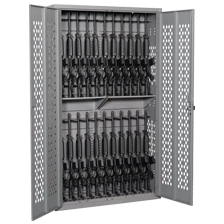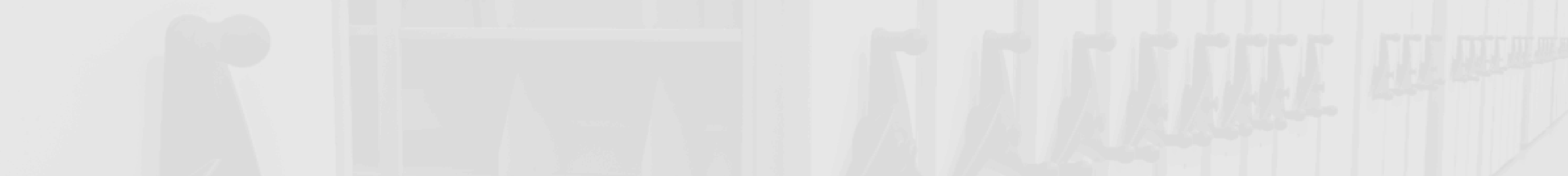Creating a BYOD Policy for Your School
Technology in the classroom is no longer the exception. It’s now the rule. But not all schools can afford to outfit each classroom with the latest devices to enhance learning. One way schools have found to work around a shortage of resources is to allow students to bring their own devices into the classroom. This strategy is commonly called BYOD, or “bring your own device,” and it has been largely successful in getting more tech into schools. If your school is considering permitting students to bring their own personal devices, there are several things you’ll want to consider before opening the floodgates, all of which will need to be clearly defined in your BYOD policy.
- What devices will you allow students to bring? Schools typically limit devices to laptops, tablets, cellphones, and e-readers, but your school may choose to be more or less restrictive depending on your students’ available resources. You may also want to include language about types of devices that are not permitted, such as small gaming devices.
- When and where can students use devices? Some schools only allow students to use their personal devices in the classroom for educational purposes. Others also allow students to use them at lunchtime or during study halls for personal activities. Think about precisely how you want students to use their devices and put it in writing.
- What are students permitted and not permitted to do on their devices while they are at school? Define what is considered acceptable use and provide clear and plentiful examples. Likewise, define unacceptable use and indicate the potential for loss of privilege if the policy is not followed.
- Who is responsible for student devices while they’re at school? Every school should have a clear statement about responsibility. Districts do not want to leave the door open to liability for loss, theft, or damage of student devices, so it’s important to make it clear that students are responsible for their own devices.
- What are the consequences for non-compliance with your policy? If a student is not using a device appropriately, you need to clearly communicate your procedure for addressing non-compliance. Generally, the response begins with a warning and is followed by confiscation and parent retrieval of the device. Persistent non-compliance can be met with temporary loss of privilege or permanent loss of privilege for extreme or egregious cases. Whatever protocol you’re going to follow, spell it out.
All of these questions should be discussed among your school’s IT director, technology coach, faculty and staff, and administrators, so each can be fully explored and defined before creating a policy to share with students and their parents. While there are several resources available online to help you create your own BYOD policy, you should never just copy one and call it your own. Every school is different and has different goals and expectations for implementing a BYOD policy. Take the time to make it your own, so students and teachers get the most out of their tech.